FAQ
- M051 Base Series(95)
- M0518 Series(97)
- M0519 Series(43)
- M0564 Series(1)
- Mini51 Base Series(90)
- Nano100/102 Base Series(101)
- Nano103 Base Series(10)
- Nano110/112 LCD Series(100)
- Nano120 USB Series(111)
- Nano130 Advanced Series(110)
- NUC029 Series(94)
- NUC100/200 Advanced Series(102)
- NUC120/122/123/220 USB Series(116)
- NUC121/125 Series(1)
- NUC126 USB Series(2)
- NUC130/230 CAN Series(103)
- NUC131/NUC1311 CAN Series(98)
- NUC140/240 Connectivity Series(114)
Products
Applications
Function
+
FAQ
What problem was caused by improper operation when using ICP tool/Keil RVMDK/IAR EWARM for Nu-Link/Nu-Link Pro/Nu-Link-Me upgrade? How to solve it? Issue Date:2015-12-21
When using the ICP tool/Keil RVMDK/IAR EWARM and the Nu-Link/Nu-Link Pro/Nu-Link-Me firmware version does not match the ICP driver version, the tool will prompt user to upgrade. Unplugging the Nu-Link when the upgrade is not completed will cause it not to work properly.
The Nu-Link/Nu-Link Pro/Nu-Link-Me can work normally again by using the following methods:
- Method 1:
Reopen the ICP tool, continue with the Nu-Link/Nu-Link Pro/Nu-Link-Me firmware upgrade, and then all Nu-Link/Nu-Link Pro/Nu-Link-Me functions will work properly when the upgrade is complete.
- Method 2:
- Use another Nu-Link/Nu-Link Pro or Nu-Link-Me to connect with Nu-Link/Nu-Link Pro or Nu-Link-Me which is out of work, as shown below.
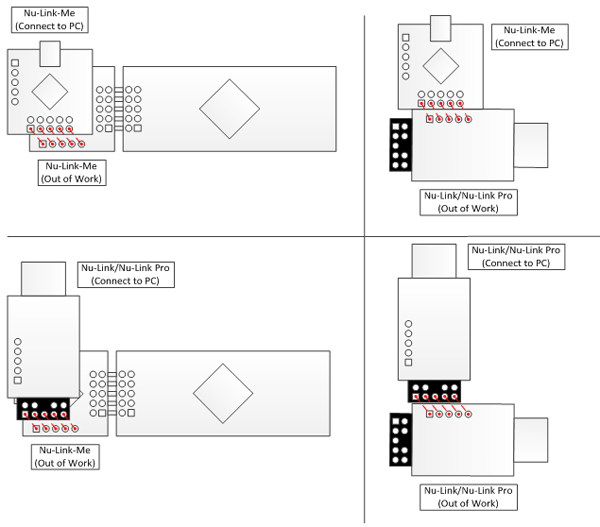
- Load the “NUC1xx_ICE_M0.bin” file into APROM field in ICP Tool. The file can be found in the installation directory of the ICP tool. The configuration option is APROM boot. Also, select the External crystal clock. After the download is complete, except the ID number is displayed as ffffffff, as shown below, all Nu-Link functions can be used normally. The ID number can be reset through the following step.

- Select a different version of ICP tool. Once connected, the tool will prompt whether to upgrade Nu-Link/Nu-Link Pro/Nu-Link-Me. Select “Yes”, and software will automatically set the device ID.
| Products: | Microcontrollers |
|---|---|
| Applications: | |
| Function: | Software and Tools,ICE & Downloader,Nu-Link-Me (ICE),Nu-Link-Pro (ICE),Nu-Link (ICE) |