FAQ
- M051 Base Series(95)
- M0518 Series(97)
- M0519 Series(43)
- M0564 Series(1)
- Mini51 Base Series(90)
- Nano100/102 Base Series(101)
- Nano103 Base Series(10)
- Nano110/112 LCD Series(100)
- Nano120 USB Series(111)
- Nano130 Advanced Series(110)
- NUC029 Series(94)
- NUC100/200 Advanced Series(102)
- NUC120/122/123/220 USB Series(116)
- NUC121/125 Series(1)
- NUC126 USB Series(2)
- NUC130/230 CAN Series(103)
- NUC131/NUC1311 CAN Series(98)
- NUC140/240 Connectivity Series(114)
FAQ
the External Crystal Clock or Internal RC Oscillator Clock in the "Clock Source Options" of the Config Bits? Issue Date:2017-04-24
When programming with the ICP Programming Tool, click the "Setting" button under the Config Bits to open the Chip Options. In the Chip Options, user can select the preset system clock source, as shown below: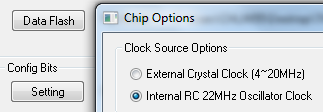
It is recommended that the user select the internal RC oscillator clock as the preset system clock source, even with an external crystal clock, thus ensuring system stability. The user can switch the system clock source from the external crystal clock to the external crystal clock after the external crystal clock is activated. If there is a power saving requirement, the internal RC oscillator clock can be disabled after switching the system clock source.
| Products: | Microcontrollers ,Arm Cortex-M0 MCUs ,Arm Cortex-M4 MCUs |
|---|---|
| Applications: | |
| Function: | Peripherals,Clock Control,HIRC,HXT,Software and Tools,Nu Tools,In Circuit Programming (ICP) Tool |