FAQ
- M051 Base Series(95)
- M0518 Series(97)
- M0519 Series(43)
- M0564 Series(1)
- Mini51 Base Series(90)
- Nano100/102 Base Series(101)
- Nano103 Base Series(10)
- Nano110/112 LCD Series(100)
- Nano120 USB Series(111)
- Nano130 Advanced Series(110)
- NUC029 Series(94)
- NUC100/200 Advanced Series(102)
- NUC120/122/123/220 USB Series(116)
- NUC121/125 Series(1)
- NUC126 USB Series(2)
- NUC130/230 CAN Series(103)
- NUC131/NUC1311 CAN Series(98)
- NUC140/240 Connectivity Series(114)
Products
Applications
Function
+
FAQ
How to set a USB device as full speed device or a high speed device? Issue Date:2018-01-15
Among the NuMicro® Cortex®-M4 microcontrollers (MCUs), the NUC505, NUC400, and M480 series USB devices support full speed and high speed devices. Users can select full speed or high speed devices by setting registers. In the NUC505 and NUC400 series, the register is CURSPD (USBD_OPER [2]), as shown in Figure 1. In the M480 series, the register is CURSPD (HSUSBD_OPER [2]), as shown in Figure 2.
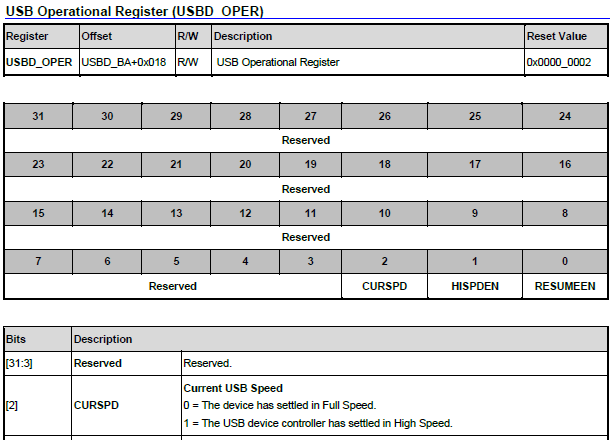
Figure 1 Register CURSPD(USBD_OPER[2]) in the NUC505 and NUC400 Series
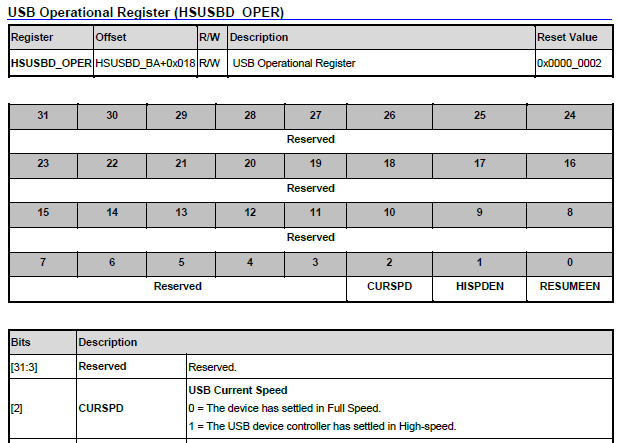
Figure 2 Register CURSPD(HSUSBD_OPER [2]) in the M480 Series
| Products: | Microcontrollers ,Arm Cortex-M4 MCUs ,NUC442/472 Series ,NUC505 Series |
|---|---|
| Applications: | |
| Function: | Peripherals,Connectivity,USB |